So I took the plunge and migrated the big desktop as well. This system is a Dell XPS 9100 with two 23" monitors is integrated into the station and a bunch of other technology and so has the greatest chance of having a problem. The key thing, of course, is how well all the devices and applications work. So far it's mostly good. Here's a list I've made up in my first 3 days of operation.
Devices
- Rig Control through an inexpensive 4-port PCI Express serial interface - no issues.
- KAT500 control through the Elecraft USB to Serial adapter - no issues.
- Echo Audiofire 12, a 12 channel 96 KHz audio interface connected to the system's built in Fire-wire port. No issues.
- Mouse and Keyboard - no issues
- Intel Rapid Storage Technology - This software manages the mirroring of my system drives. It worked as before and reported that the drives were healthy.
- A Logitech USB headset which I hadn't used for some time (before I had to rebuild my Windows 7 system due to a head crash, ergo the mirrored drives I run now). The driver installed automatically.
Operating System
- I was concerned at first because I saw the task bar icons on the secondary monitor, so at first glance it looked like it was replicated the primary monitor extend of extending the desktop. This turned out to be a feature, so that those icons are available on either monitor. That`s a good idea I think because it makes switching between applications easier.
- Windows Edge took over as my default browser from Chrome. I launched Chrome manually and it came right out with a video on how to make Chrome my default browser and pin it to the task bar. Ain't competition great!
Radio Applications
- JT-Alert and WSJT-X worked just fine. The first time I tried to transmit the tones came out the wrong sound card, but it was easily set to rights in the WSJT-X options menu and I was back in business on the next go-round.
- Elecraft Utilities - work as before (KAT500, KPA500, etc)
- DXLab - Launcher worked as did all the applications I tried including DXKeeper, Spot Collector (using Telnet and IRC), ...
- FreeDV. The WAE SSB contest was under way so no joy on getting a QSO 20m but the application seems to work just as well as it did on Windows 7. I managed to crash it once but getting ahead of it but I can't blame Windows 10 for that. It's minimal rig control (PTT only) worked fine too.
- FLDIGI with the FLDIGI DXLab Gateway also worked perfectly for several PSK31 and PSK63 QSOs.
Other Applications
- Courtesy of the my office I have the Adobe Creative Cloud on my home desktop computer and use Adobe Lightroom to edit and catalogue photos for this blog. Under Windows 10, Adobe Lightroom has a problem with the AMD Radeon graphics driver. The consensus is that it is a driver bug and the solution is either to regress to the previous version of the driver or to disable graphics acceleration in the application. I chose the latter and it works fine, although I'll have to remember to change it back if and when the bug is fixed by AMD.
- Microsoft Office 365 also worked fine. I'd have been quite surprised if it hadn't.
So far, after 4 days of operating, it's working well. No big problems. Your mileage may vary though.
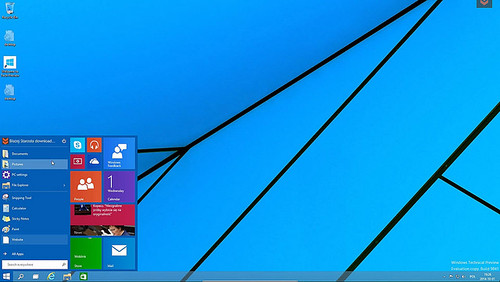
No comments:
Post a Comment